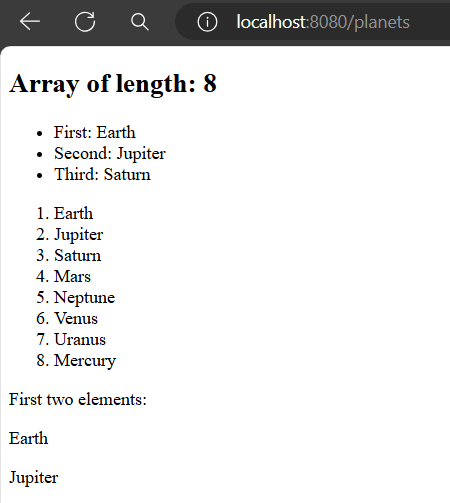Work with Arrays in Qute Template Engine
You can iterate over elements of an array with Loop Section (Like for or each section). Moreover, it’s also possible to get the length of the specified array and access the elements directly via an index value. Additionally, you can access the first/last n elements via the take(n)/takeLast(n) methods.
Syntax
PlanetResource.java
String [] myArray = {
"Earth", "Jupiter", "Saturn", "Mars",
"Neptune", "Venus", "Uranus", "Mercury"
};
return planet.data("planets", myArray);
planet.html //template html file located in templates folder
<h1>Array of length: {planets.length}</h1>
<ul>
<li>First: {planets.0}</li> {!get the first element!}
<li>Second: {planets[1]}</li> {!get the second element!}
<li>Third: {planets.get(2)}</li> {!get the third element using get method!}
</ul>
<ol>
{#for planet in planets} {!loop through the planets array!}
<li>{planet}</li>
{/for}
</ol>
First two elements: {#each planets.take(2)}{it}{/each} {!retrieve first two element using take method!}
</div>
Here,
- length method outputs the length of the array.
- planets.0, planets[1] or planets.get(2) returns first, second or third element of this array respectively.
- also we use the take method to retrieve the first two element at a time.
Let's look at the following live example where we try to explore the built in methods that we can use with array in qute template engine.
Create A Resource Class
First of all, we will create a simple Resource class in src/main/java/com/company package. Let's name the resource class PlanetResource.java and in it, we will create a planets array.
PlanetResource.java
package com.company;
//import respective packages
@Path("/")
public class PlanetResource {
@Inject
Template planet;
@GET
@Path("/planets")
@Produces(MediaType.TEXT_HTML)
@Consumes(MediaType.TEXT_HTML)
public TemplateInstance planetView(){
List<String> planets = List.of(
"Earth", "Jupiter", "Saturn", "Mars",
"Neptune", "Venus", "Uranus", "Mercury"
);
String [] myArray = {"Earth", "Jupiter", "Saturn", "Mars",
"Neptune", "Venus", "Uranus", "Mercury"
};
return planet.data("planets", myArray);
}
}
Define A Template File
Now create a html template file in resources/templates folder. It name must be planet.html file.
planet.html
<!DOCTYPE html>
<html lang="en">
<head>
<meta charset="UTF-8">
<meta name="viewport" content="width=device-width, initial-scale=1.0">
<title>Qute Template Engine</title>
</head>
<body>
<div>
<h2>Array of length: {planets.length}</h2>
<ul>
<li>First: {planets.0}</li> {!get the first element!}
<li>Second: {planets[1]}</li> {!get the second element!}
<li>Third: {planets.get(2)}</li> {!get the third element using get method!}
</ul>
<ol>
{#for planet in planets} {!loop through the planets array!}
<li>{planet}</li>
{/for}
</ol>
First two elements: {#each planets.take(2)}<p>{it}</p>{/each} {!retrieve first two element using take method!}
</div>
</body>
</html>
Test The Example Application
In this last step, please start your development server and if you invoke the uri http://localhost:8080/planets you will see the following response.