React List
When we have large set of data to render we can use array of JavaScript to store those data in a variable then use JavaScript map (also used foreach loop) method to iterate over them. In this example we will see how to render collection of data using JavaScript map method in a simple react application.
Attention: Make sure, you have already react application bootstrapped.
app.js
import * as React from "react"
const App=()=>{
//defining an array
const numbers = [1, 2, 3, 4, 5, 6, 7, 8, 9, 10];
return(
<div>
<ul>
{
numbers.map((number)=>(
<li>{number}</li>
))
}
</ul>
</div>
)
}
export default App;
If you now start your development server, you can see the numbers list has been rendered.
Here we first created an array and then use map function to iterate over numbers list.
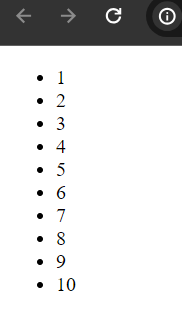
Fine, it means our numbers array/list has been successfully rendered. But here is a problem in our code. In this page, if you open the developer console (right click > inspect) you will see a warning message that every list element should have a unique key prop.
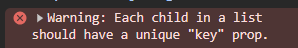
Why key prop is necessary when we want to render list of element?
- To make the code updates or changed predictable, stop unnecessary re-renders of list elements, optimize the list rendering by using the existing DOM elements we can use key prop while rendering list or array in react. In order to perform efficient updates react must need a key prop to identify elements from one render to another. If you do not use key prop, react can not identify whether the list items are updated, changed or removed.
So, our updated app.js file will be:
<ul>
{
numbers.map((number, id)=>(
<li key={id}>{number}</li>
))
}
</ul>
Just we use the key prop in our list here.
Iterate Object in React Using Map Method
In JavaScript, objects are written with key, value pairs. such as,
const person = {
name: "Mark Smith",
role: "Java Developer
}
Here, person is the name of the object and we set name and role key in the person object.
It is possible to create arrays of objects, like
const person = [
{
name: "Mark Smith"
role: "Java Developer"
},
{
name: "Jekov Jenkov",
role: "Rust Developer"
},
{
name: "Eugene",
role: "Python Developer"
}
]
Here person is the array of objects and that hold three objects. In react, we can use array map function to iterate or display array of objects in the browser. Let's look at the below example
app.js
const App=()=>{
const persons= [
{
name: "Mark Smith",
role: "Java Developer"
},
{
name: "Jekov Jenkov",
role: "Rust Developer"
},
{
name: "Ripti Khan",
role: "JavaScript Developer"
}
]
return(
<div>
<ul>
{
persons.map((person, id)=>(
<li key={id}>
<p><b>Name:</b> {person.name}</p>
<p><b>Role:</b> {person.role}</p>
</li>
))
}
</ul>
</div>
)
}
export default App;
If you run your development server again, you will see the persons list in the browser.
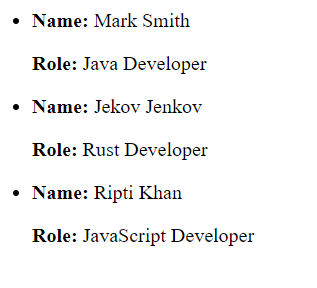
How to Pass List as a Prop
To make the previous code more efficient and maintainable we can use props to pass the list elements and then render. Such as,
const App=()=>{
const numbers = [1, 2, 3, 4, 5];
return(
<div>
<NumberList number={
numbers.map((data, id)=>(
<li key={id}>{data}</li>
))
}/>
</div>
)
}
const NumberList=(props)=>{
return(
<div>
<ul>
{props.number}
</ul>
</div>
)
}
Hope this short tutorial of rendering list using map function would be very useful. Hence, soon new tutorial will be published about react. Thanks.