Qute Simple Example
Qute is a template engine designed specifically to meet the Quarkus needs. The usage of reflection is minimized to reduce the size of native images. It helps to create dynamic java based database driven web applications. In this example, we will see how to integrate qute template dependency in our current quarkus application and render simple custom greeting message.
Steps that we can follow:
-
Open the Quarkus Current project in any Ide like IntelliJ Ide or VS Code.
-
Now click on pom.xml file or gradle.build file (in my case, pom.xml file) and add one of the following dependency based on compatibility and reload the project to resolve the newly added extensions.
pom.xml
<!--compatible for quarkus-rest or quarkus-rest-jackson (reactive)-->
<dependency>
<groupId>io.quarkus</groupId>
<artifactId>quarkus-rest-qute</artifactId>
</dependency>
<!--while your serving your templates over http, also works for rest-->
<dependency>
<groupId>io.quarkiverse.qute.web</groupId>
<artifactId>quarkus-qute-web</artifactId>
</dependency>
- Qute template files actually located in src/main/resources/templates folder or nested folder. There are two ways you can define your template path definition. Raw template files located in templates folder, and the other one is Type-safe-template path is defined by the Template instance method.
However, create a simple html template file in src/main/resources/templates folder and name it hello.html file. If there is no templates folder yet, please create templates folder in src/main/resources folder.
hello.html
<!DOCTYPE html>
<html lang="en">
<head>
<meta charset="UTF-8">
<meta name="viewport" content="width=device-width, initial-scale=1.0">
<title>Qute Template Engine</title>
</head>
<body>
<h1>Hello, World!</h1>
</body>
</html>
- Now we have to resolve the hello.html template path. So, create a simple HelloResource.java class file in src/main/java/com.company folder. Here, we have to @Inject Template and use the template path name (in our case, hello.html file). Additionally, we have to use the TemplateInstance method to create raw components data to use in template files.
HelloResource.java
package com.company;
import io.quarkus.qute.Template;
import io.quarkus.qute.TemplateInstance;
import jakarta.inject.Inject;
import jakarta.ws.rs.Consumes;
import jakarta.ws.rs.GET;
import jakarta.ws.rs.Path;
import jakarta.ws.rs.Produces;
import jakarta.ws.rs.core.MediaType;
@Path("/hello")
public class HelloResource {
//inject the template (hello.html)
@Inject
Template hello;
//define TemplateInstance
@GET
@Produces(MediaType.TEXT_HTML)
@Consumes(MediaType.TEXT_HTML)
public TemplateInstance getGreeting(){
return hello.data("name", "Mark");
}
}
- Now start your development server and it will run on port 8080 by default in localhost. So, open http://localhost:8080/hello in your favourite web browser and you will see a simple Hello, World! message.
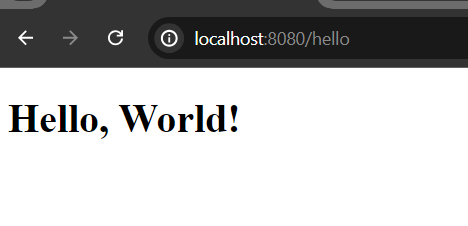
- Let's access the name variables. Qute has a built in variable expression or syntax that is like curly brackets.
//variable expression
{...}
//if you have a name variable in your components then you can access it's value
hello.data("name", "Mark");
Hello, {name} - //renders Hello, Mark
So, update your hello.html file to access the name variable.
hello.html
<h1>Hello, {name}!</h1>
Now if you again invoke the url http://localhost:8080/hello in your web browser, you will get the following response.
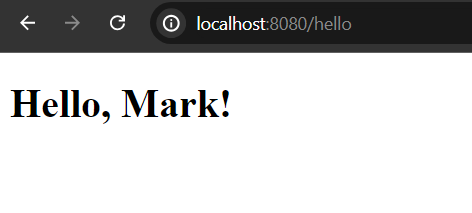
Note: Just reload or refresh page, don't have to restart your application to reflect the changes.