Using List Directive in Freemark Template
When we want to render collection of elements in freemarker template like arrays, list, set or map (hashes) we can use list directive, including items directive.
Syntax:
<ul>
<#list products as product>
<li>${product.name}</li>
</ul>
//using items directive (resolve some known bugs)
<#list products>
<ul>
<#items as product>
<li>${product.name}</li>
</#items>
</ul>
</#list>
Note: You can also use extra else directive to render some content in case the list is empty or contains 0 element.
Example of Using List Directive in Freemarker Template
Create a simple Fruit.java pojo class in your spring boot project. For the time being it contains two properties including getter/setter methods.
Fruit.java
package com.company;
public class Fruit {
private String name;
private int price;
public Fruit(String name, int price) {
this.name = name;
this.price = price;
}
public String getName() {
return name;
}
public void setName(String name) {
this.name = name;
}
public int getPrice() {
return price;
}
public void setPrice(int price) {
this.price = price;
}
}
Create a Controller Class to Handle the View
In this step, create a simple FruitController.java class and mark it by @Controller annotation.
FruitController.java
package com.company;
import java.util.List;
import org.springframework.stereotype.Controller;
import org.springframework.ui.Model;
import org.springframework.web.bind.annotation.GetMapping;
@Controller
public class FruitController {
@GetMapping("/fruits")
public String showFruitListI(Model page){
//create collection of fruits (using the Fruit object)
List<Fruit> fruits = List.of(
new Fruit("Orange", 8),
new Fruit("kiwi", 12),
new Fruit("Apple", 16),
new Fruit("Lemon", 10),
new Fruit("Peers", 18)
);
page.addAttribute("fruits", fruits);
return "fruitList"; //fruitList.ftlh file
}
}
Create a Freemarker Template File
In order to resolve mapping, we have to create a template file and it's name must be fruitList.ftlh, located in the templates folder.
fruitList.ftlh
<!DOCTYPE html>
<html lang="en">
<head>
<meta charset="UTF-8">
<meta name="viewport" content="width=device-width, initial-scale=1.0">
<title>Using List Directive</title>
</head>
<body>
<h1>Fruits in Stock</h1>
<ul>
<#list fruits as fruit>
<li>${fruit.name} for ${fruit.price}$ per kg.</li>
</#list>
</ul>
</body>
</html>
Run the example application. It listens on port 8080 in localhost. So, if you invoke the uri - http://localhost:8080/fruits in your favourite web browser you will see list of fruits.
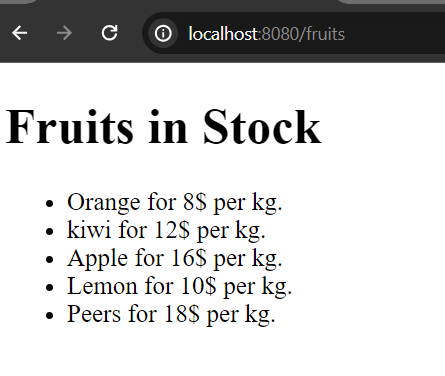
Using Items Directive with List Directive
When you have empty list, then list directive will render nothing but it still renders the corresponding tag - <ul>...</ul> tag, but if you don't want to render the tag when you have 0 element, just use the items directive. (closing tag is necessary)
Such as, just empty your fruits list from the FruitController.java and then, visit here http://localhost:8080/fruits and open the developer console (right click > inspect)
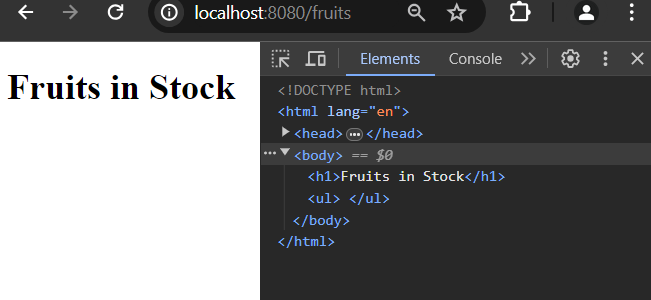
You can see, though we have empty list, but it still render the ul tag. Yes, it doesn't grasp any space at least.
So, modify your fruitList.ftlh template file by using the items directive.
<!DOCTYPE html>
<html lang="en">
<head>
<meta charset="UTF-8">
<meta name="viewport" content="width=device-width, initial-scale=1.0">
<title>Using List Directive</title>
</head>
<body>
<h1>Fruits in Stock</h1>
<div>
<#list fruits>
<ul>
<#items as fruit>
<li>
${fruit.name} for ${fruit.price}$ per kg.
</li>
</#items>
</ul>
</#list>
</div>
</body>
</html>
You get the same result like the above:
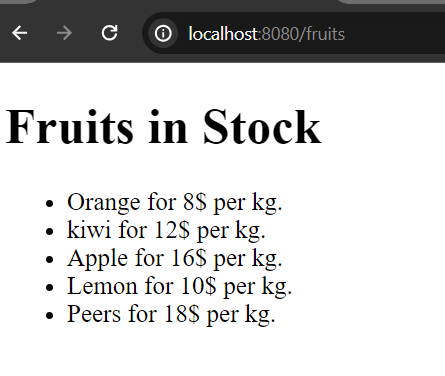
Now, if you empty the fruits list again from the FruitController.java class, nothing will be rendered by the fruitList template file, even there will be no <ul>...</ul> tag rendered.
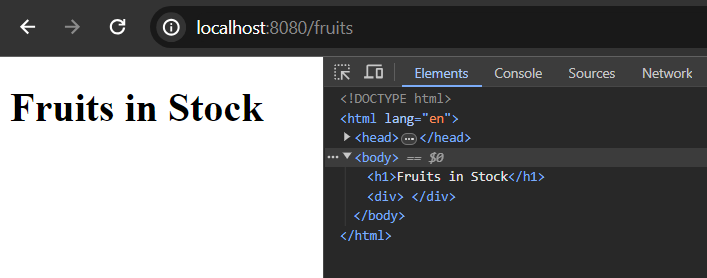
So, use either list directive or including items directive but the template author wants you to use items directive as well in case you have empty collection. (Yes there are alternative options available to handle this scenario)
Using Else Directive with List Directive
In case, you want to render some content when you have your list is empty, you can use extra else directive (no closing tag required) along with built in list directive in the freemarker template file.
fruitList.ftlh (when your fruits list is empty)
<div>
<#list fruits>
<ul>
<#items as fruit>
<li>
${fruit.name} for ${fruit.price}$ per kg.
</li>
</#items>
<#else>
<p>You have 0 fruits.</p>
</ul>
</#list>
</div>
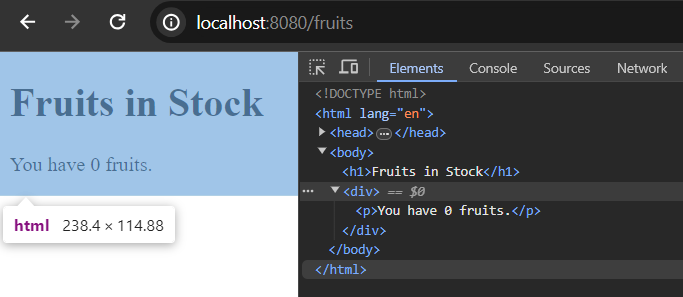
You can see here, the else block only rendered when our list is empty. So, using else directive could be useful when you want display some text or data instead of showing nothing.