Using Assign Directive in Freemarker
The assign directive in Freemarker is used to create a new user defined variable or replace an existing variable. Note that only top-level variables can be created/replaced (i.e. you can't create/replace some_hash.subvar, but some_hash).
Syntax:
<#assign name1=value1 name2=value2 ... nameN=valueN> // can be string, number or boolean as well
or
<#assign same as above... in namespacehash>
or
<#assign name>
capture this
</#assign>
or
<#assign name in namespacehash>
capture this
</#assign> //no need to use end tag
Example of Using Assign Directive
sample.ftlh
<#assign name = "Mark Smith", role = "Java Developer", salary = 1200>
<h1>Using assign directive</h1>
<div>
<p>Name: ${name}</p>
<p>Role: ${role}</p>
<p>Salary: ${salary}$</p>
</div>
Note: You must create controller class to resolve this view.
After running your application, open http://localhost:8080/sample, the response should be
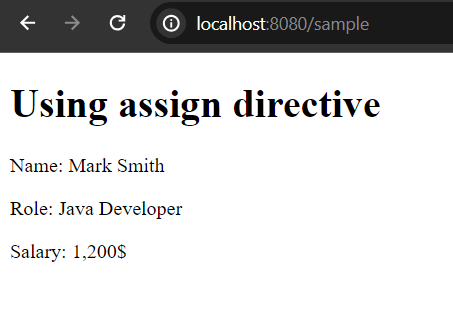
Assign Collection
Likewise simple variable assigning, we can also assign or declare collection or sequence type like list, arrays or map (hashes).
sample.ftlh (template file)
<#assign fruits = ["Apple", "Banana", "Orange", "Grapes", "Guava"]>
<ul>
<#list fruits as fruit>
<li>${fruit}</li>
</#list>
</ul>
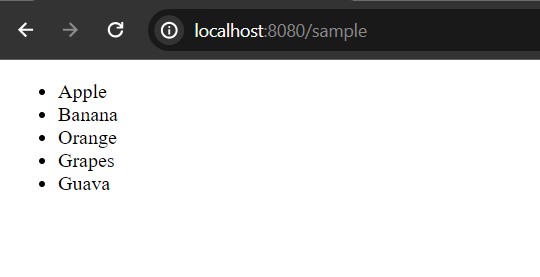
Assign Hashes (Maps in other words)
sample.ftlh
<#-- assign sequence of hashes (with key, value pairs)-->
<#assign devices = [
{"name": "Desktop Computer", "price": 800},
{"name": "Samsung Computer", "price": 600},
{"name": "Dell Computer", "price": 1500},
{"name": "HP Computer", "price": 1000},
{"name": "Asus Computer", "price": 1200},
{"name": "Mac Computer", "price": 1800}
]>
<div>
<h2>Print Devices</h2>
<#list devices as d>
<p>${d.name} for ${d.price}$</p>
</#list>
</div>
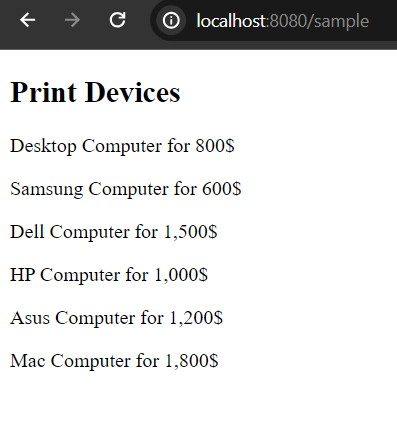
Using Built in sort_by Method
sample.ftlh
<div>
<h2>Print Devices (sorted by price)</h2>
<#list devices?sort_by("price") as d>
<p>${d.name} for ${d.price}$</p>
</#list>
</div>
<div>
<h2>Print Devices (sorted by name)</h2>
<#list devices?sort_by("name") as d>
<p>${d.name} for ${d.price}$</p>
</#list>
</div>
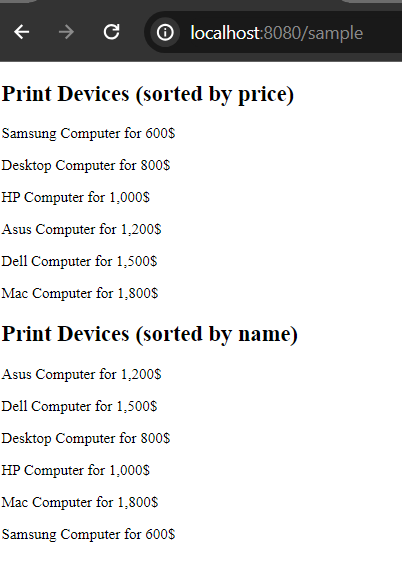
Note: The sort_by is the built in method of sequence (list directive) type. You can refer this documentation: Freemarker Built in methods for Sequences